If you have to install android APK file from memory card or phone drive then you have to set option to install external APK file in your mobile.
Google play store and Android market’s APK file install successfully but you can’t install APK file in your mobile cause of Google play store directly collaborating license of your android OS. So it should be always secure and 100 present working apps.
We can’t install external apk file in your mobile cause of this option make your mobile more secure with virus and harmful application. This type of apk file makes your phone’s OS damage.
For this reason mobile company set it no user can install external apk file in your mobile. But you can do the below procedure.
It’s one time setting. For that you don’t need to set whenever you have to install apk file in your mobile.
To activate this installation of External APK file you have to set below option under the setting option.
Go > Settings >Applications > Unknown Sources
Unknown source make enable with check mark this option. After that you can install external apk file in your android smart phone.
You search : “I cannot install APK file in android mobile” or “How to install APK file in my android phone?”
Google play store and Android market’s APK file install successfully but you can’t install APK file in your mobile cause of Google play store directly collaborating license of your android OS. So it should be always secure and 100 present working apps.
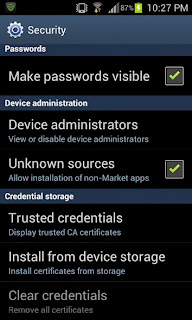 |
| See - Install APK file |
We can’t install external apk file in your mobile cause of this option make your mobile more secure with virus and harmful application. This type of apk file makes your phone’s OS damage.
For this reason mobile company set it no user can install external apk file in your mobile. But you can do the below procedure.
It’s one time setting. For that you don’t need to set whenever you have to install apk file in your mobile.
To activate this installation of External APK file you have to set below option under the setting option.
Go > Settings >Applications > Unknown Sources
Unknown source make enable with check mark this option. After that you can install external apk file in your android smart phone.
No comments:
Post a Comment